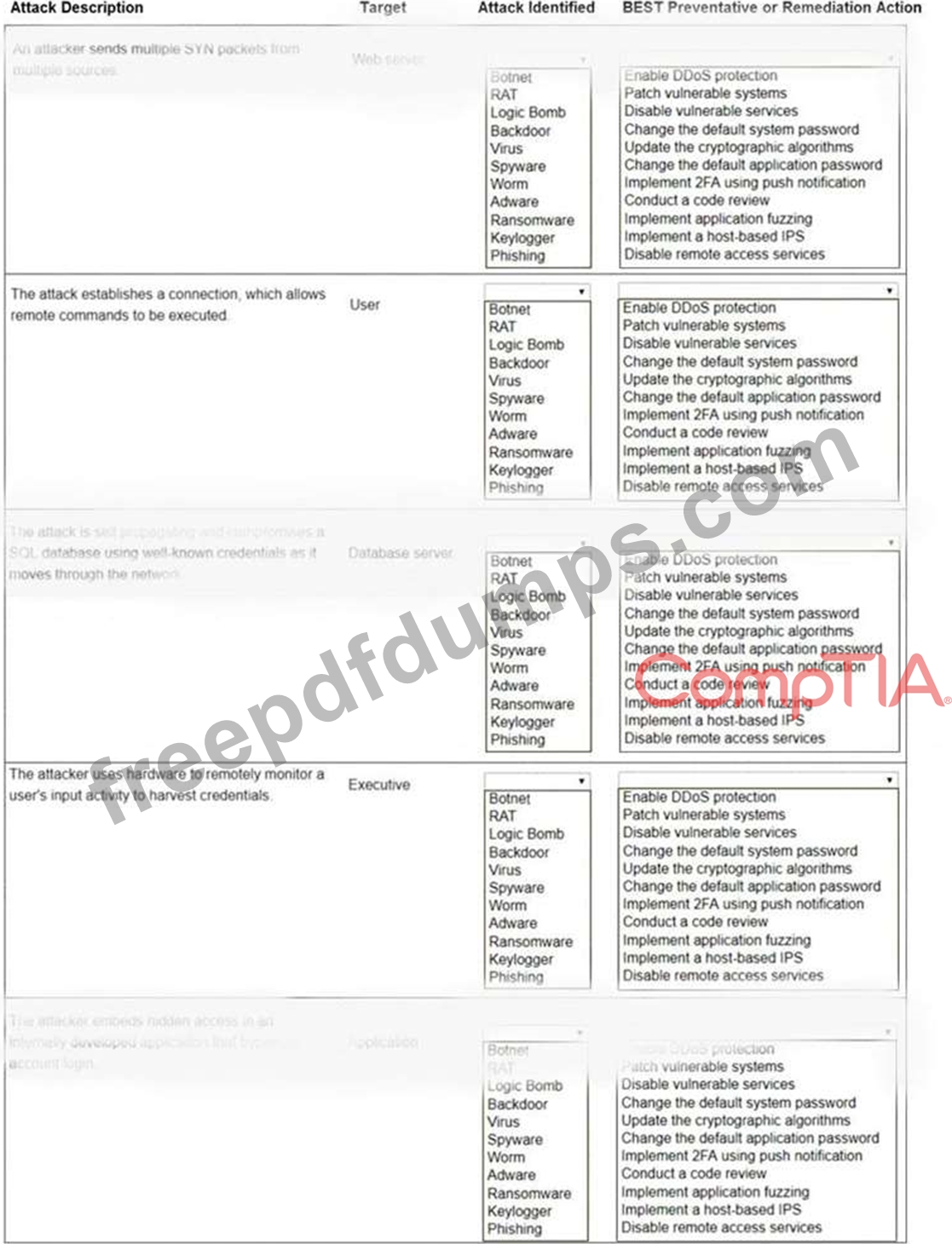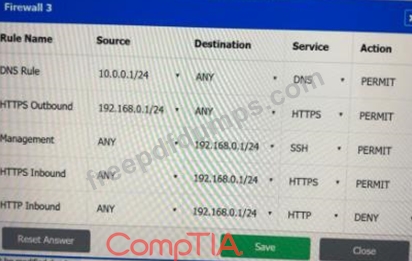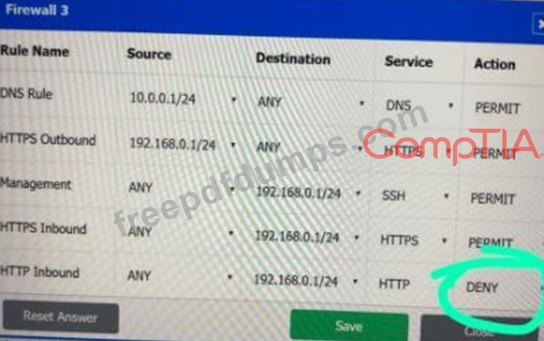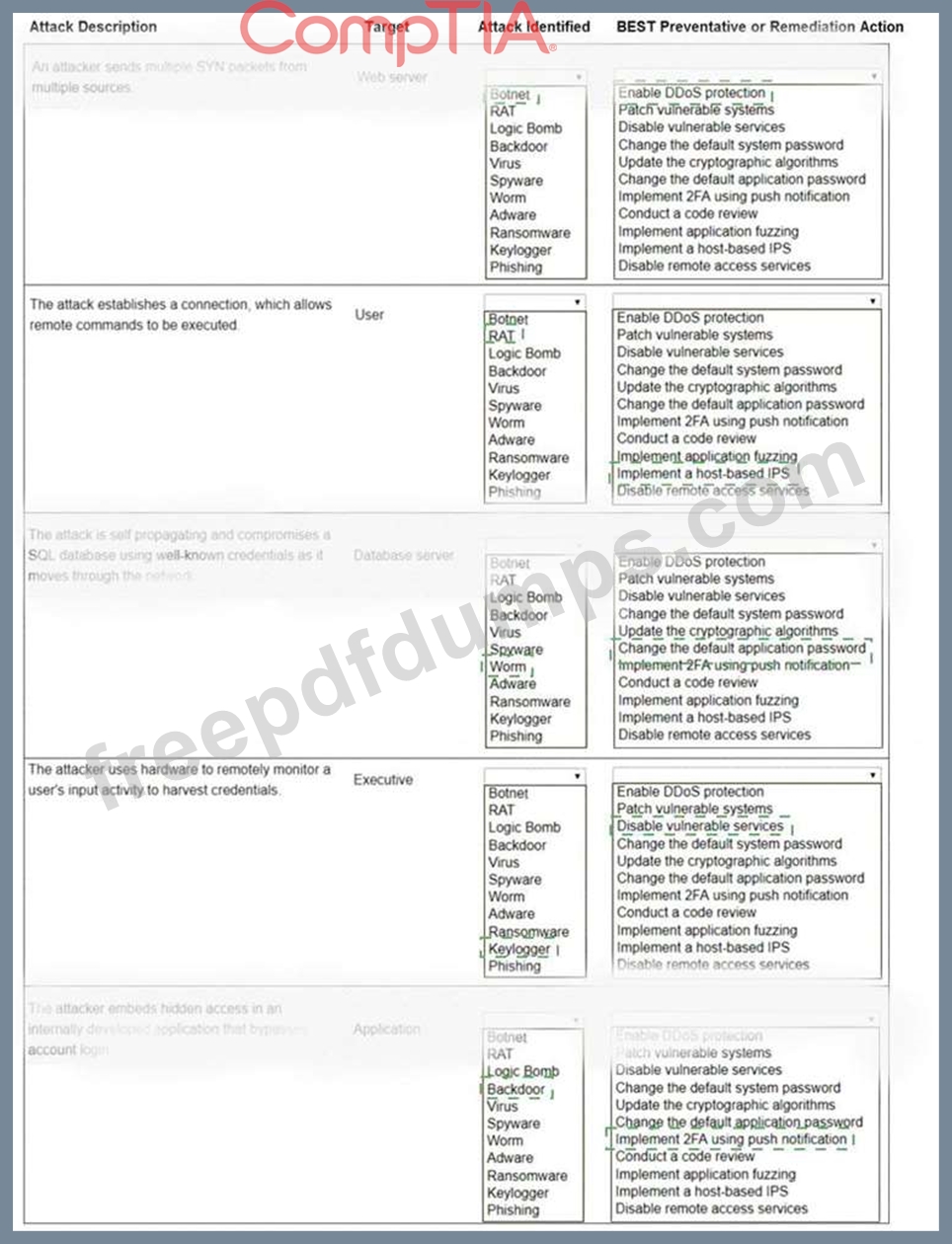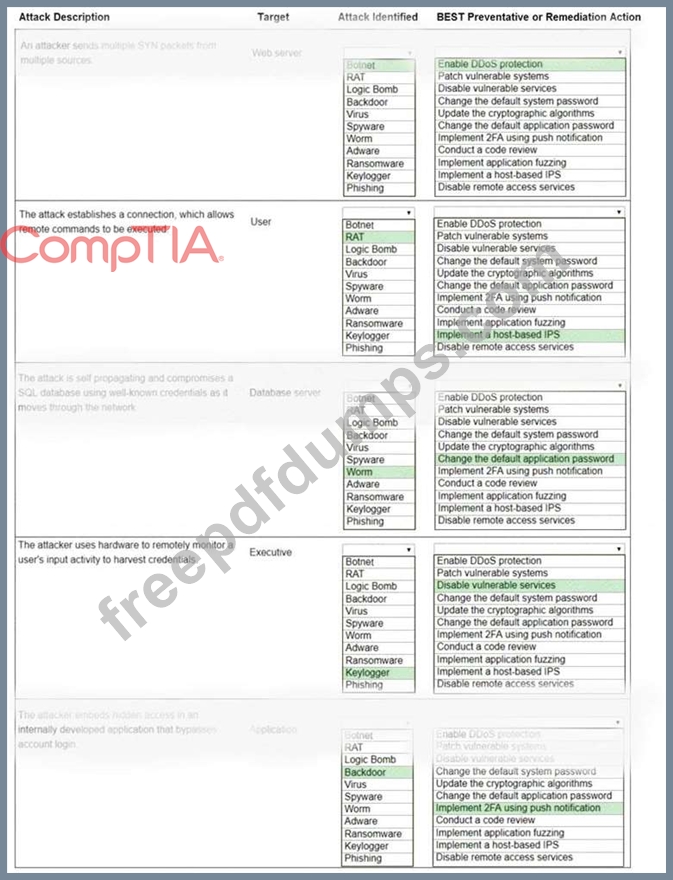SY0-601 Exam Question 16
A company recently added a DR site and is redesigning the network. Users at the DR site are having issues browsing websites.
INSTRUCTIONS
Click on each firewall to do the following:
* Deny cleartext web traffic.
* Ensure secure management protocols are used.
* Resolve issues at the DR site.
The ruleset order cannot be modified due to outside constraints.
If at any time you would like to bring back the initial state of the simulation, please click the Reset All button.
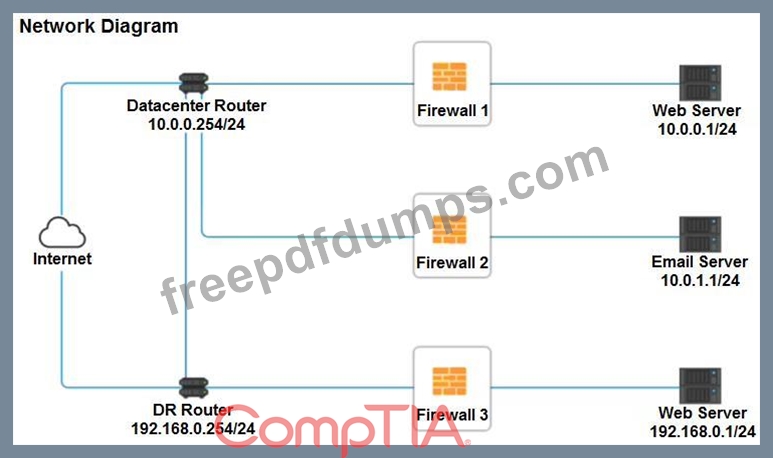
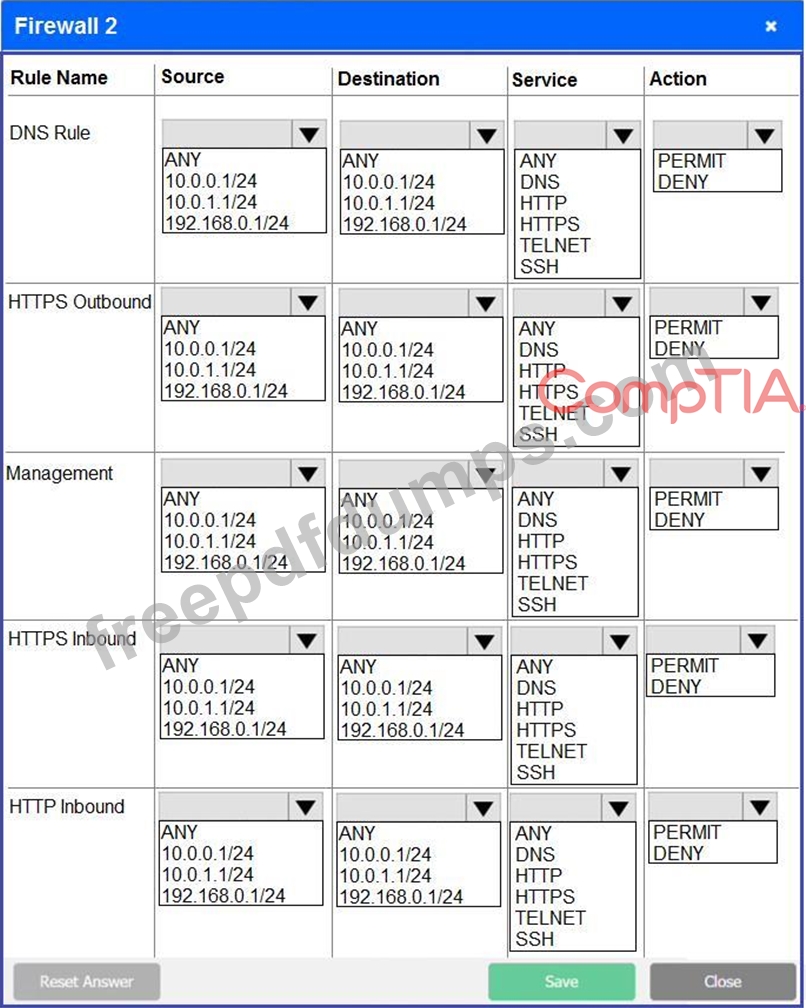
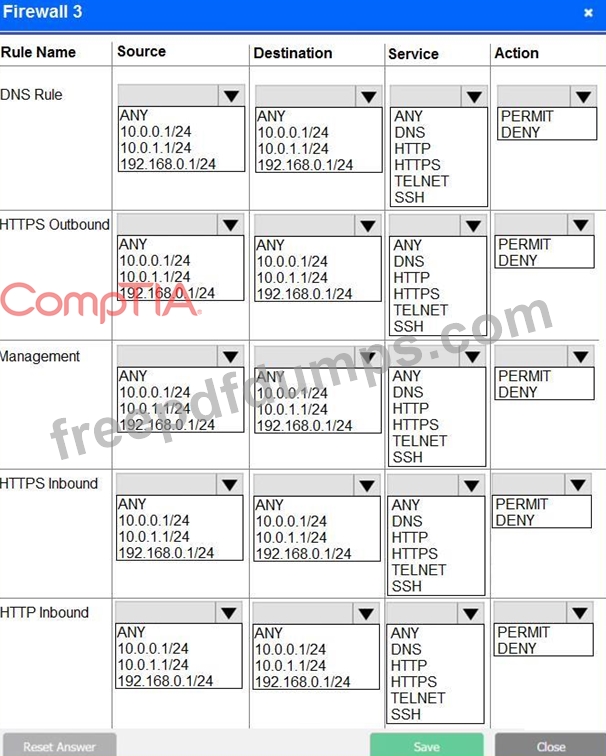
INSTRUCTIONS
Click on each firewall to do the following:
* Deny cleartext web traffic.
* Ensure secure management protocols are used.
* Resolve issues at the DR site.
The ruleset order cannot be modified due to outside constraints.
If at any time you would like to bring back the initial state of the simulation, please click the Reset All button.
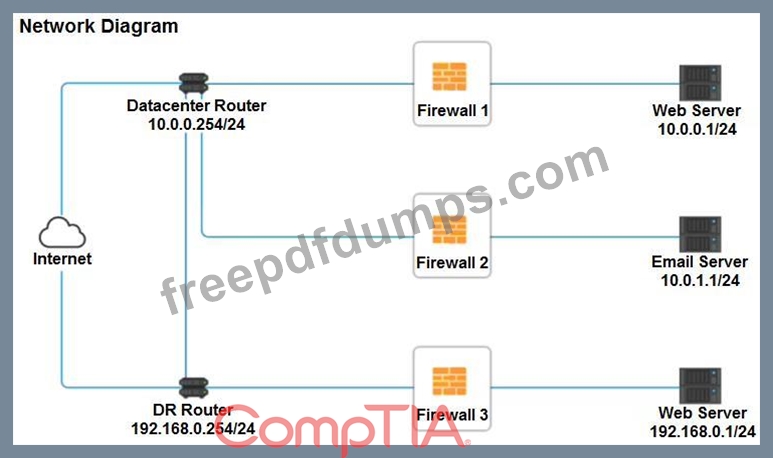
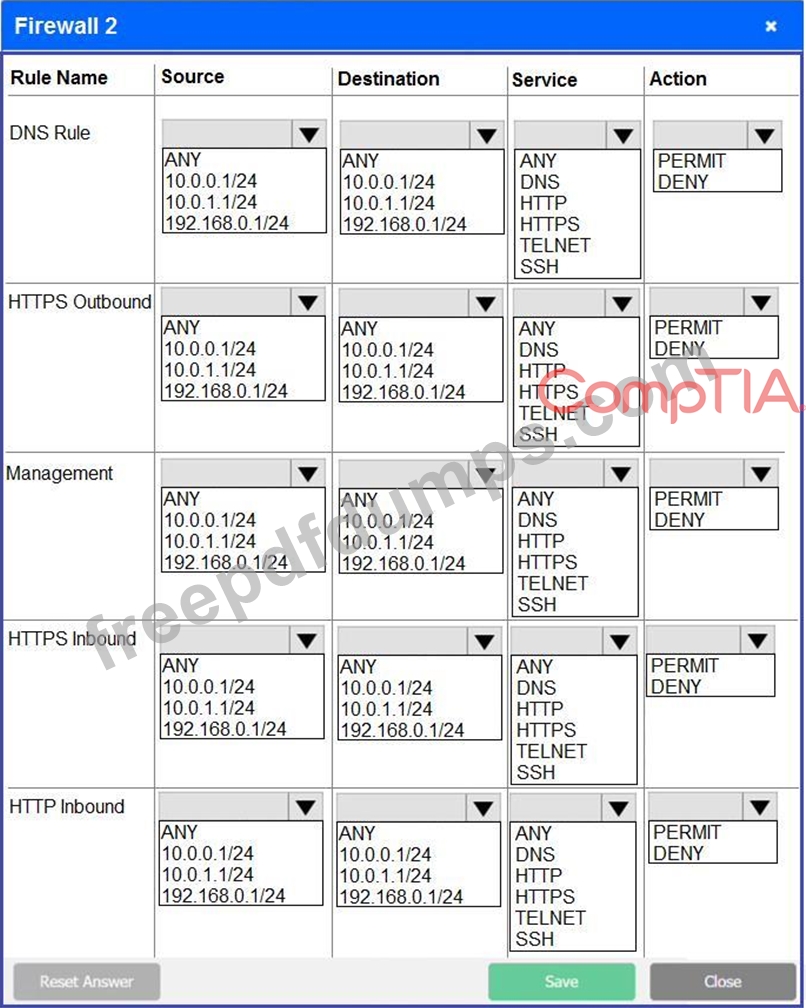
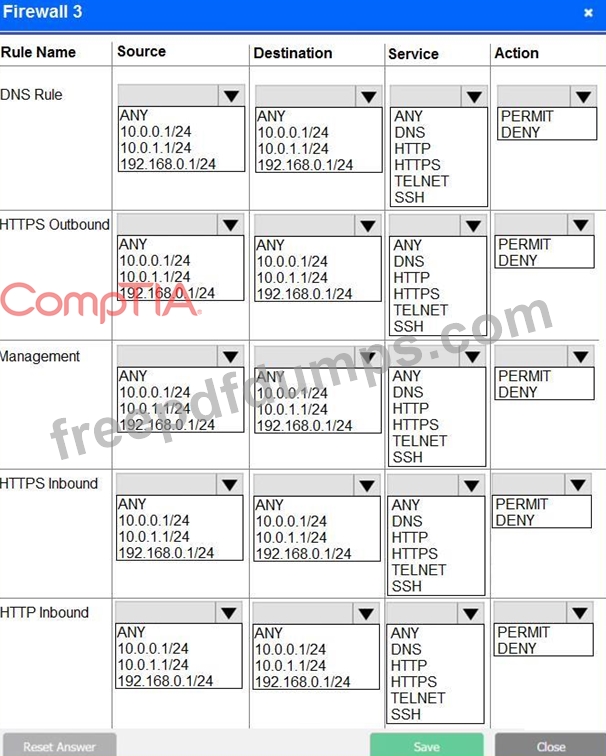
SY0-601 Exam Question 17
After a hardware incident, an unplanned emergency maintenance activity was conducted to rectify the issue. Multiple alerts were generated on the SIEM during this period of time. Which of the following BEST explains what happened?
SY0-601 Exam Question 18
A security analyst has been asked to investigate a situation after the SOC started to receive alerts from the SIEM. The analyst first looks at the domain controller and finds the following events:
To better understand what is going on, the analyst runs a command and receives the following output:
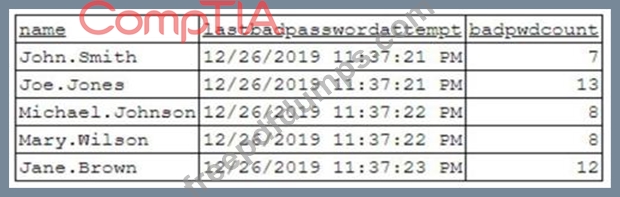
Based on the analyst's findings, which of the following attacks is being executed?
To better understand what is going on, the analyst runs a command and receives the following output:
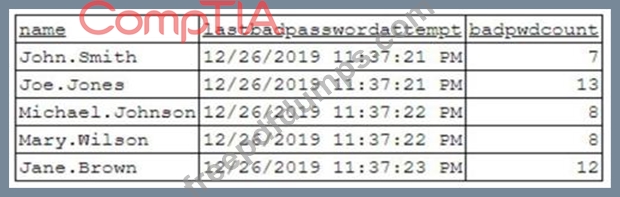
Based on the analyst's findings, which of the following attacks is being executed?
SY0-601 Exam Question 19
A security analyst is investigating an incident that was first reported as an issue connecting to network shares and the Internet. While reviewing logs and tool output, the analyst sees the following:
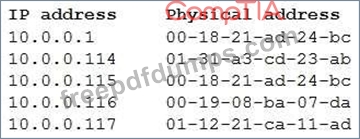
Which of the following attacks has occurred?
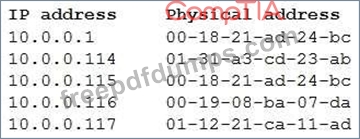
Which of the following attacks has occurred?
SY0-601 Exam Question 20
Select the appropriate attack and remediation from each drop-down list to label the corresponding attack with its remediation.
INSTRUCTIONS
Not all attacks and remediation actions will be used.
If at any time you would like to bring back the initial state of the simulation, please click the Reset All button.
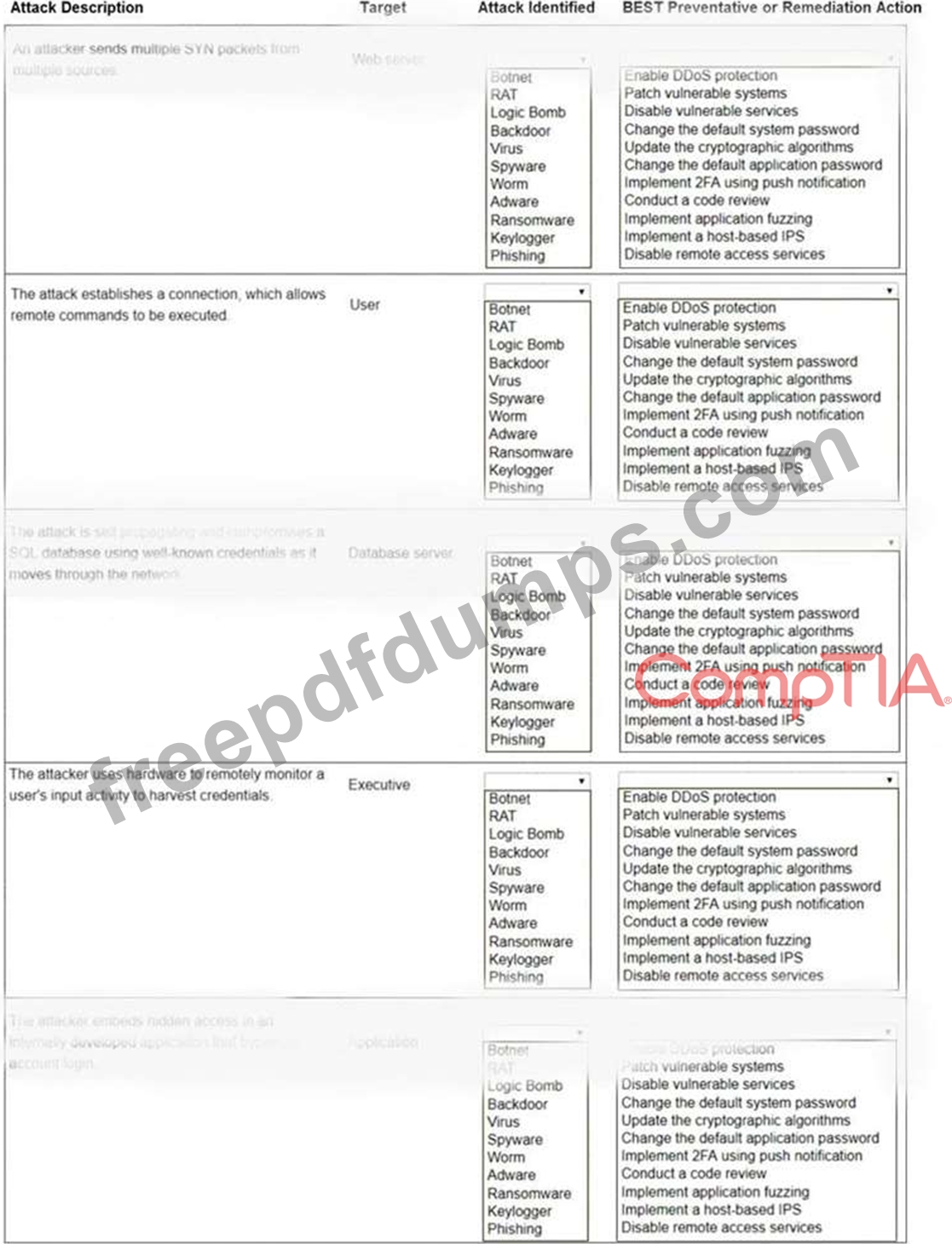
INSTRUCTIONS
Not all attacks and remediation actions will be used.
If at any time you would like to bring back the initial state of the simulation, please click the Reset All button.